File Diffchecker - Compare differences between any two files
In the digital age, files and documents are an integral part of our daily lives, both personally and professionally. Whether you're collaborating on a project, editing code, or simply managing your personal files, the need to compare two files arises frequently. This process, often tedious and error-prone when done manually, can be significantly simplified and enhanced through the use of online file comparison tools.
Why Compare Files Online?
Online file comparison tools offer numerous advantages over traditional manual methods or desktop-based software. Here are some reasons why you might want to consider using them:
Accessibility: With online tools, you can compare files from anywhere with an internet connection. There's no need to install software or worry about compatibility issues.
Collaboration: Online file comparison tools are particularly useful for collaborative projects. Multiple team members can access and compare files simultaneously, making it easier to resolve conflicts and ensure everyone is on the same page.
Version Control: Comparing different versions of a file is essential for tracking changes and maintaining version control. Online tools often offer version history, making it easier to revert to previous states if necessary.
Time Efficiency: Manual file comparison can be time-consuming, especially for large documents or complex code. Online tools streamline the process and help you identify differences quickly.
Accuracy: Human error is common when manually comparing files. Online tools provide precise and accurate results, reducing the risk of overlooking differences.
Online free file diffchecker will help you to compare line by line text to identify the difference between line, word and character without making any server request or storing data in the browser cache.It helps runtime update, edit, and merge line-by-line any text documents. as well as we can compare PDF, HTML, DOC, PPT, CSV, XML, JSON, Code File's, Binary File. File diffchecker help to itentify minor image textual content difference between JPG, PNG, WEBP, BMP.
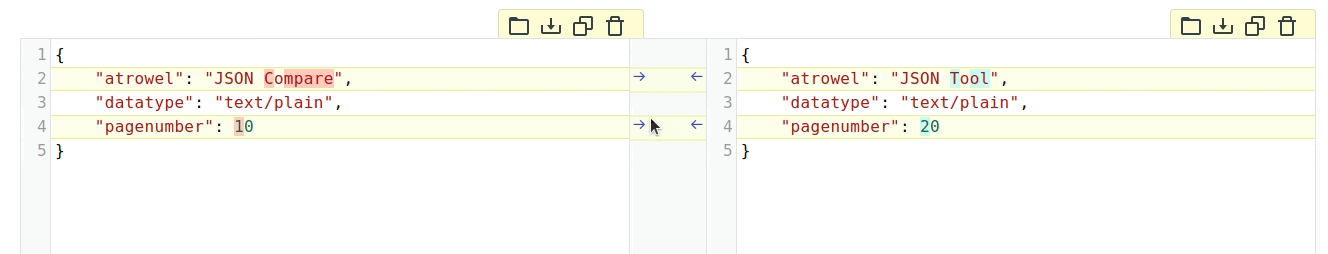
How to Use Online File Comparison Tools
Using online file comparison tools is generally straightforward:
Upload Files:Most tools allow you to upload the files you want to compare. Some may have options to fetch files from cloud storage services like Google Drive or Dropbox.
Initiate Comparison:After file upload comparison initiate.
Review Results:The tool will display the differences between the files. You can typically navigate through the changes, accept or reject them, and save the compared files if needed.
Download:Download for documentation purposes.
Conclusion
Online file comparison tools are indispensable for modern workflows, helping individuals and teams save time, reduce errors, and maintain control over their files and projects. Whether you're a developer, writer, designer, or simply someone who frequently works with documents, these tools can simplify your life and improve your productivity. Explore the options mentioned above and find the one that suits your specific needs, and say goodbye to the days of manually comparing files.
Credits
CodeMirror - A code editor component for the web